What if RVS activation fails?
Reasons and solutions
Common RVS activation errors and solutions are summarized as follows:
Error: The activation code is invalid.
Problem analysis: The activation code of RVS is bound to the computer hardware (cpu and network card), and changes in the hardware device will cause the activation code to be invalid
If the extension NIC is inserted when you apply for the activation code, the system displays an invalid activation code if the extension NIC is not inserted when you use it. You are advised to unplug all external NIC devices before opening RVS to obtain the application code.
A hardware device cannot be identified or is unavailable because the NIC driver is damaged or updated. When RVS is used, a message is displayed indicating that the activation code is invalid. Please check the working status of the network adapter first.
Error message: No license file exists.
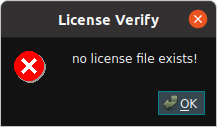
Problem analysis: When RVS searches for the activation code, it is fixed according to the RVS installation directory. If the activation code is not found, the address of the activation code file is incorrect..
When the file name extension is hidden by default in Windows, a common error occurs when the file name extension is replaced with two suffixes. For example, the file name extension of the license.txt file is incorrectly written as license.txt.txt.
The spelling is wrong. For example, license.txt is written as license.txt.
After installing RVS in Windows, the installation path was moved or the folder was renamed. Change the value of {RVS_ROOT} in the system environment variable.
When multiple versions of RVS are installed, if you want to open an RVS using a shortcut, the shortcut may connect to another RVS, but the other RVS does not have a license file.
Normally, the RVS installation directory can use a non-English directory, but if your Windows developer changes the default encoding of your computer and is unaware of it, this can cause some problems. Therefore, in order to avoid this situation, we require the installation to use the English path by default.
Error message: License format is incorrect, please obtain a valid license.
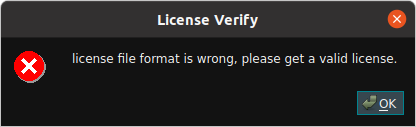
windows version: The license.txt file can have at most one carriage return.
In Linux, the license.txt file cannot contain carriage returns.
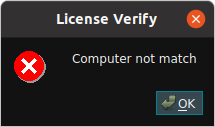
Error message: Computer not match
If you are using a trial license, please to RVS developer community to download the latest RVS and trial license that month.
If RVS still fails to activate after self-checking the above steps, please contact the Percioip RVS development team for support.